Where to find the serial number
The serial number is a 8 digit number in the form of 010XXXXX.
The serial number of components can usually be found on a sticker with a barcode that is attached to one side of the device. In case of the TimeHarp 200 or TimeHarp 260 TCSPC board, the serial number can be also be found by selecting "Help -> About" from the software main menu.
If you are asking for support on one of our systems, please always mention the systems serial number. Since most of the components also have individual serial numbers finding the systems serial number can sometimes be a bit tricky.
If your system has a "Need support?" card, then this card contains the relevant systems serial number:
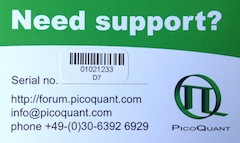
If you cannot find the "Need support?" card then please check for the serial number in the places indicated below:
FluoTime 300
The serial number of the FluoTime 200 can be found on a sticker on the left side of the sample chamber:

MicroTime 200
The serial number of the MicroTime 200 can be found on a sticker on the back side of the Main Optical Unit (MOU):

LSM Upgrade Kit
The serial number can always be found on the cover page of the system specification sheet enclosed in the green folder that was delivered with the system:

if you can not find the system specification sheet, the serial number can also be found on the detection unit.
2 Channel Hybrid PMT detector unit:
The serial number of the LSM upgrade kit can be found on a sticker next to the power switch of the detector unit: